Getting Your Team To Adopt BrandKeep
Retail life is fast paced, so we made adding team members to BrandKeep easy and quick.
You’ve just adopted BrandKeep, set up your first Brand Card, and enabled KeepMail. What’s next? It’s time to get your team on board.
But, in the world of retail, change can be hard. There is a lot that goes into running a successful store, and your team is likely very busy taking care of their day-to-day responsibilities.
Fortunately, getting your team set up in BrandKeep is simple. And, once your team is actively engaged, they’ll begin to see how it can ease the burden of managing, organizing, and tracking digital assets.
We’ll walk you through the process and give you some tips along the way.
Getting Your Team In BrandKeep
It’s easy to add a team member to your store. Navigate to the My Store dashboard:
- Click on the + Team Member button.
- Add the email address for your team member(s) and select a role from the dropdown.
- Click on Invite to send invitation emails to the team.
- Your team member(s) will receive a welcome email that includes a temporary password. Once they log into BrandKeep, they can add their name and update their password.
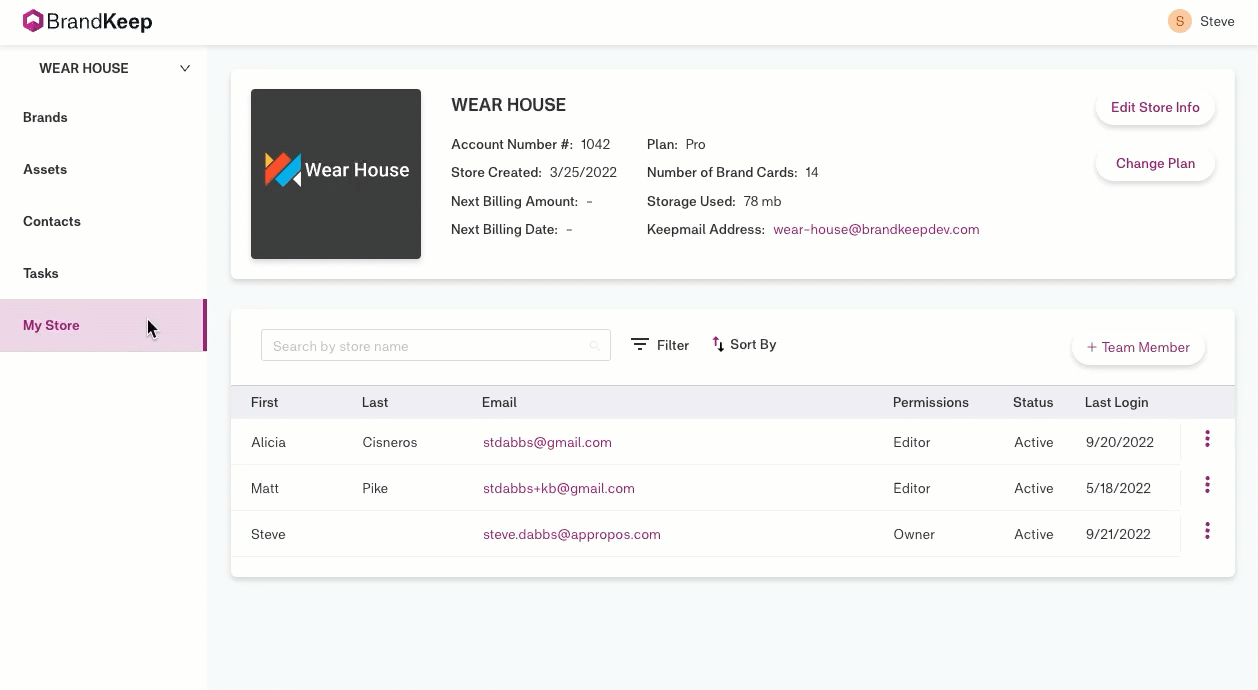
Done! That was quick. Here’s a tip: Once a team member has been invited, their status will show as “inactive” if they haven’t logged in to BrandKeep yet.
Building Out The Team
Who should you add as a user in BrandKeep? The short answer is: your whole team. That will keep everyone on the same page and allow you to assign tasks to keep the store running smoothly. Once you get your team into the system, what can they do?
There are three types of roles in BrandKeep that you can assign to a team member: Owner, Editor, and Viewer.
The permissions of an Owner and Editor are almost identical. However, Owner roles have the ability to change the store's BrandKeep plan and enable a KeepMail email address. This is probably going to be the store owner, or a lead manager, and is likely the person that will get set up in the system first.
The Viewer role can view all dashboards, however they do not have the ability to add or edit brand cards, assets, contacts, tasks, or team members. But, they can download BrandKeep content.
Your Team Inside BrandKeep
Three things happen when you have your team working inside BrandKeep, and all of them positively impact your store.
First, by getting all your digital assets in one place with everyone having access to them, you create consistency across your entire team. Incoming assets like B2B logins, MAP policies, workbooks, catalogs, and other items are all received and entered into BrandKeep in the same way every time, by all users. This eliminates communication and organization challenges across team members.
Second, your entire team knows exactly where to find all the brand assets for any task they may have, regardless of who is in the store that day. Now anyone with a need can jump into a B2B, pull up a digital catalog, contact a rep, or handle any of the tasks required to run the shop and communicate with a brand.
Lastly, buyers don’t have time to root around through stacks of paper or search through emails to find what they need. BrandKeep’s Brand Card system keeps track of each brand’s information – so your buyers don’t have to – and they can focus on getting their job done instead.
Your Team + BrandKeep = Crushing The Season
Retailers go through a seasonal journey with their brands multiple times per year. From initial planning stages to prebook orders to selling the season, it’s a cycle that can be relied upon to predict what’s coming next for your store. BrandKeep can play an essential role in this journey.
The buyer seasonal journey looks like this:
- Vision Quest - Planning with brands to work with
- Numbers - Forecasting performance
- Collaboration - Reviewing the line and merchandising
- The Buy - Prebook ordering
- The Plan - Marketing and brand support
- Create Experts - Educating your team
- Sell The Season - Managing seasonal demand
While your team will be in and out of BrandKeep on a regular basis during the entire season, there are a few stages of the season when the platform will see particularly heavy usage.
During the Collaboration and Buy phase, your buyers will need to access B2B portals, catalogs, rep contacts, order forms, and more. Buyers will need to access all the information found inside BrandCards on an almost daily basis.
When it’s time to Create Experts, you can create tasks attached to specific assets for your sales staff. In this case, your staff will be logging in to run through educational courses and materials provided by brands. BrandKeep will help you manage the timing and tracking of those tasks, and make sure that everyone on your team can access the correct materials.
Lastly, when you’re Selling The Season, you and your team will rely on BrandKeep as the one-stop-portal to access everything you, your buyers, and your team needs to have a successful season.
BrandKeep Keeps Your Team On Top
Good software gives you the power to accomplish your goals, alleviate pressure, and then gets out of the way. It becomes an essential part of your day and makes your work easier.
BrandKeep does that very well. While the prospect of onboarding your team may seem daunting at first, we hope you see how easy it is to get everyone set up in BrandKeep. So, get your team into the system, create real organization across all the systems in your back room, and find out what life is like with BrandKeep.
